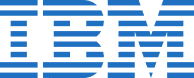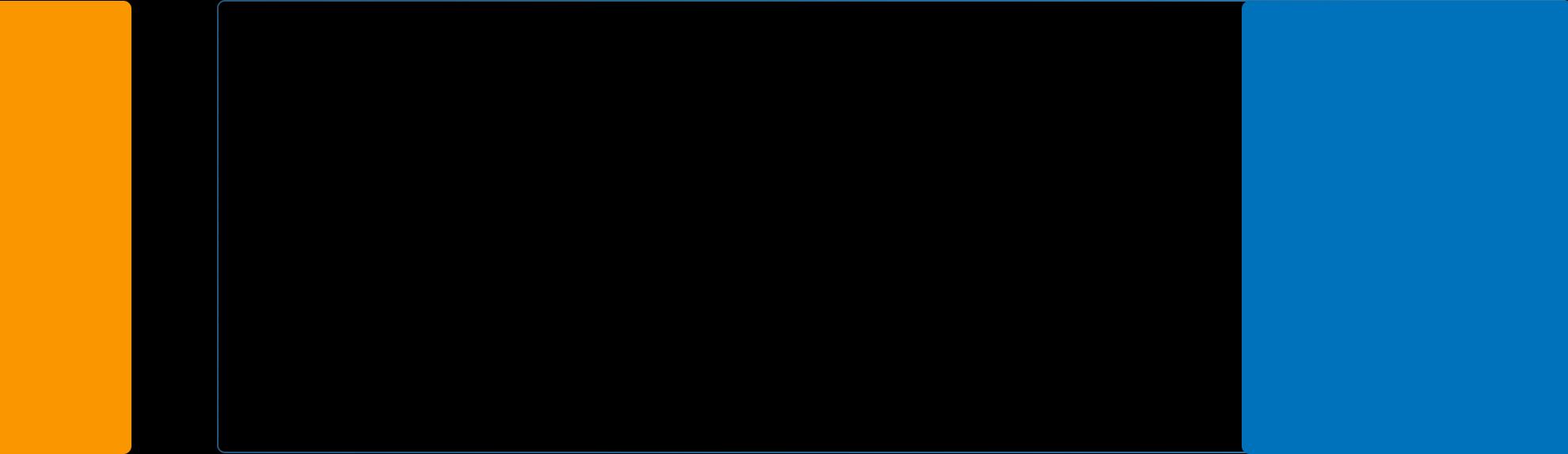Curriculum inclusive of Gen-AI
Data Analytics Certification Program for For Non-Tech Professionals
Upskill yourself to the top within 6 months with curriculum designed by industry experts
In Collaboration With
Free Career Counselling
IBM
Certified Capstone
175%
Average Salary Hike
35K+
Trusted Learners
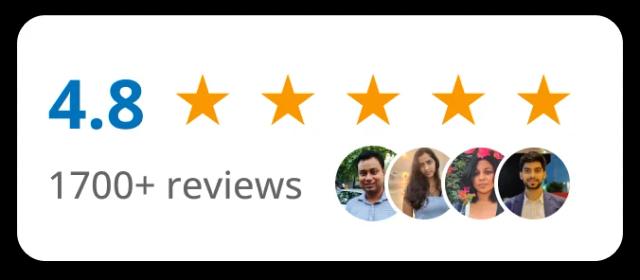


Project-Based Learning

Work in an industry like environment and gain practical hands-on experience
8 Real-World + 1 Capstone Projects

Job Roles You Can Target
Sr. Data Analyst : 15 LPA
BI Developer : 10 LPA
Database Admin : 13 LPA
.webp&w=256&q=75)
Assured Job Assistance

Data-Driven Brilliance

From Beginner to Data Master
Become an expert data professional & gain in-demand analytics skills.

Flexible Learning at your Convenience
Designed for professionals aiming to upskill without quitting their job

Achieve Your Dream Role
Get your dream salary package in your dream company

Courses Top Rated in:
Discover what our learners say about us





Hear it from Alumni

Alumni Spotlight

Who is this program for
Education
Bachelor's degree with consistent good academic
Work Exp.
Minimum 6 Month of IT/Non-IT work experience
Career Stage
Early to mid-career professionals interested in data analytics
Aspirations
Developing skills in data analytics for future opportunities
Land Your Dream Job with Career Services PRO
1:1 Doubt Sessions
Interview Prep.
Resume BuildUp
3 Years Flexible Sub.

GetHired At


Can’t decide which program to opt for?
Don’t worry, our expert counsellor is there to guide you make the right career choice

Explore our Syllabus
Curriculum is specifically engineered to meet the expectations of leading tech companies
Module 0 :- Preparatory Classes (Programming + Maths)
Topic 1 :- Cohort Orientation
Topic 2 :- Fundamentals of Programming
Topic 3 :- Fundamentals of Statistics
TERM 1 :- Python Programming
TERM 2 :- Statistics and Machine Learning
TERM 3 :- Data Analytics Tools
TERM 4 :- Excel
Programming Languages & Tools Covered
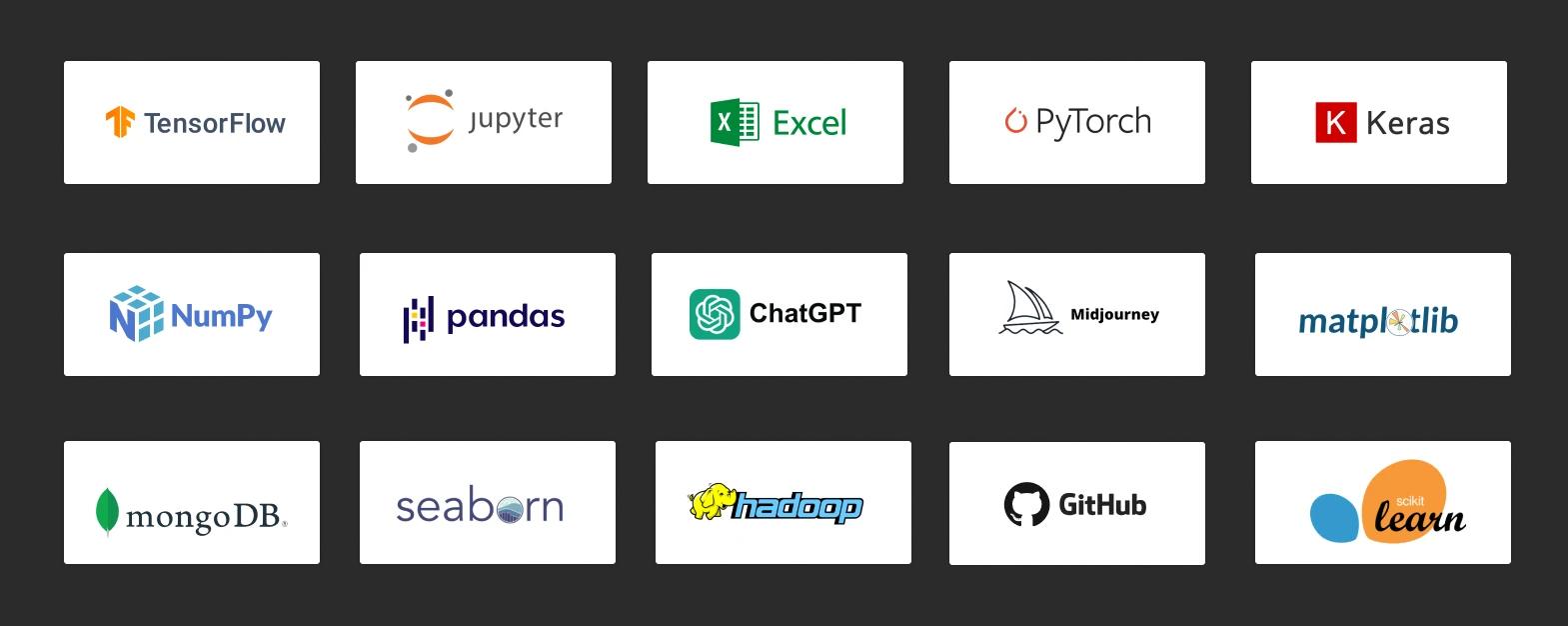
.webp&w=828&q=75)
Globally Recognized Program
IBM
Project Certificate
Course Completion Certificate from IBM
Complete your training with the internationally recognized certificate.
Validate your Data Science and AI skills with IBM Course Completion Certificate.
Get acknowledged in IT sector by adding IBM Certificate to your profile.

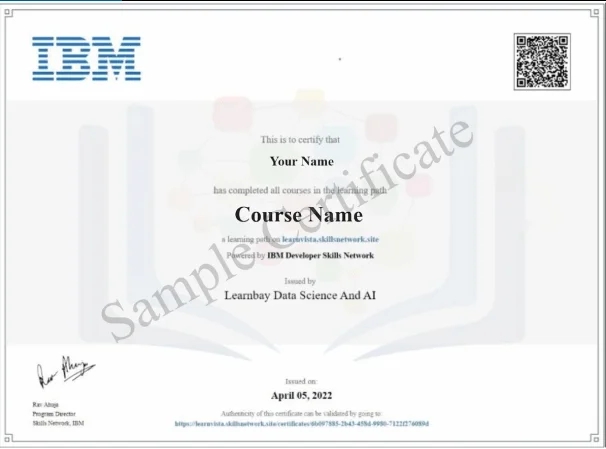
Fee & Batch Details
Invest in your future with affordable program fees and flexible batch options
Scholarship Details

Scholarships are awarded based on profile review. Eligible candidates can avail upto 25% scholarship on desired program. Click the button below to apply.
Program Fee
₹85,000 + 18% GST
EMI Options
Pay in easy EMIs starting as low as
₹5,572/month
For No Cost EMI options click here.
Payment Partners
Batch Details
Weekday Batch
May 10th
MON - FRI
8:00 PM - 10:00 PM
Weekday Batch
May 17th
MON - FRI
8:00 AM - 10:00 AM
Meet Our Mentors
Guiding You Every Step of the Way Towards Professional Excellence
Get job ready within 6 months with Career Services
Placement Support
Unleash your career potential with interview support and profile review.
Receive 8-10 interview calls from a diverse pool of interested employers/recruiters until you successfully secure a job.
Find the best suited job role that meets your career and salary expectations.

Placement Support
Unleash your career potential with interview support and profile review.
Receive 8-10 interview calls from a diverse pool of interested employers/recruiters until you successfully secure a job.
Find the best suited job role that meets your career and salary expectations.

Dedicated Placement Cell
Job roles & companies you can target
Sr. Data Scientist
ML Engineer
AI Engineer
BI Engineer
BI Developer
Sr. Data Analyst
Business Analyst
DataBase Admin
Insider glimpses: Click to see real conversations with our learners
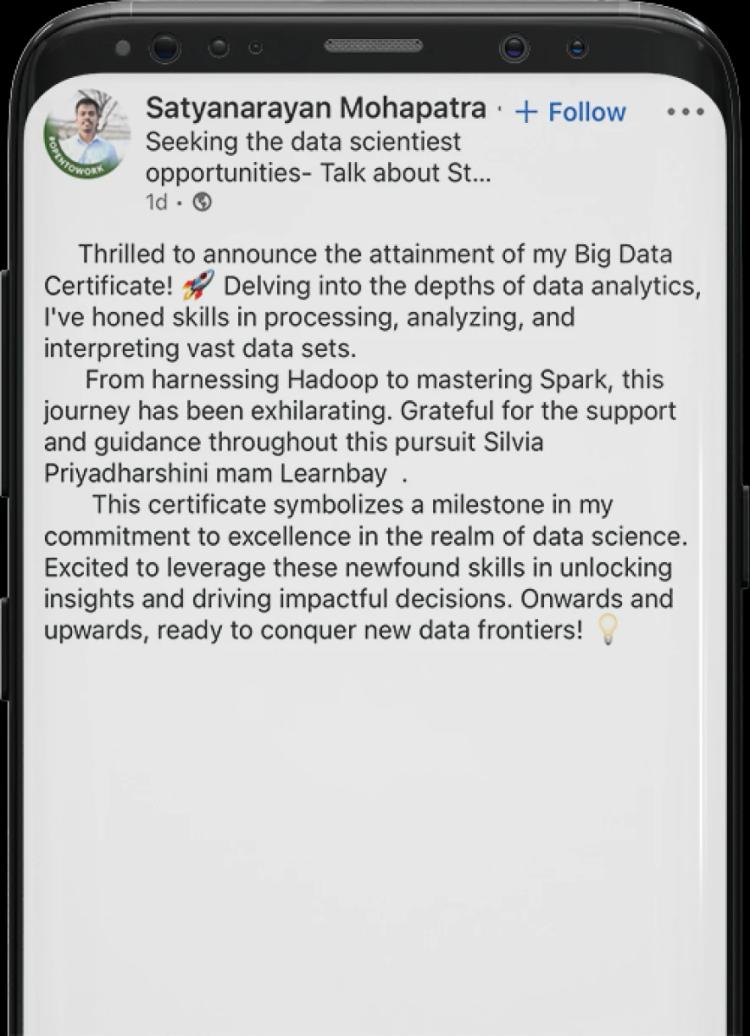
Industry Projects
Curriculum is specifically engineered to meet the expectations of leading tech companies.
FAQs
Curriculum is specifically engineered to meet the expectations of leading tech companies.
What are the prerequisites for the Data Analytics?
What if I miss a few classes due to an emergency?
In case you miss a few classes, you will be provided with backup classes in other batches. But if you could not attend more classes, you can opt for batch change and join the next batch.
What is a Flexi Subscription in the Data Analytics Program?
Those who enroll for Data Science live classroom training are eligible for a Flexi Pass. With this option, we will share access to all the ongoing batch details for a period of 2 years, so that you can attend live sessions from any batch and learn at your own pace. This option is best for people working in shifts or on weekends.
What’s the duration of the Data Analytics Program?
The duration of this course is about 9 months (275 hours) which includes live lectures, hands-on practical training on live projects, and interview preparations. Classes will be conducted on weekdays and weekend batches. Weekday batch – 7 months, Monday to Friday – 2 hours/day, Weekend batch – 9 months, Saturday & Sunday – 3.5 hours/day
What is the mode of training at Learnbay?
We provide both classroom and online data science training modes. Based on your requirement, you can choose your preferred mode.
How can I opt for a Hybrid mode of learning?
Simply, you can choose an online mode of study for the theoretical classes and classroom mode for all the capstone projects and interview preparation sessions.
What are the prerequisites for the Data Analytics?
What if I miss a few classes due to an emergency?
In case you miss a few classes, you will be provided with backup classes in other batches. But if you could not attend more classes, you can opt for batch change and join the next batch.
What is a Flexi Subscription in the Data Analytics Program?
Those who enroll for Data Science live classroom training are eligible for a Flexi Pass. With this option, we will share access to all the ongoing batch details for a period of 2 years, so that you can attend live sessions from any batch and learn at your own pace. This option is best for people working in shifts or on weekends.
What’s the duration of the Data Analytics Program?
The duration of this course is about 9 months (275 hours) which includes live lectures, hands-on practical training on live projects, and interview preparations. Classes will be conducted on weekdays and weekend batches. Weekday batch – 7 months, Monday to Friday – 2 hours/day, Weekend batch – 9 months, Saturday & Sunday – 3.5 hours/day
What is the mode of training at Learnbay?
We provide both classroom and online data science training modes. Based on your requirement, you can choose your preferred mode.
How can I opt for a Hybrid mode of learning?
Simply, you can choose an online mode of study for the theoretical classes and classroom mode for all the capstone projects and interview preparation sessions.
Upskill Yourself with Data Analytics Course Online
Boost your career with Learnbay’s Data Analytics Program to land on the field of endless opportunities. Enroll in an industry-paced online data analytics certification in association with IBM. With existing domain knowledge, this course brings the massive privilege of having a job-ready future. From flexible learning platforms to 100% placement assistance, this course enhances your career to future-proof success.
Read More...
24X7 Learner’s Support

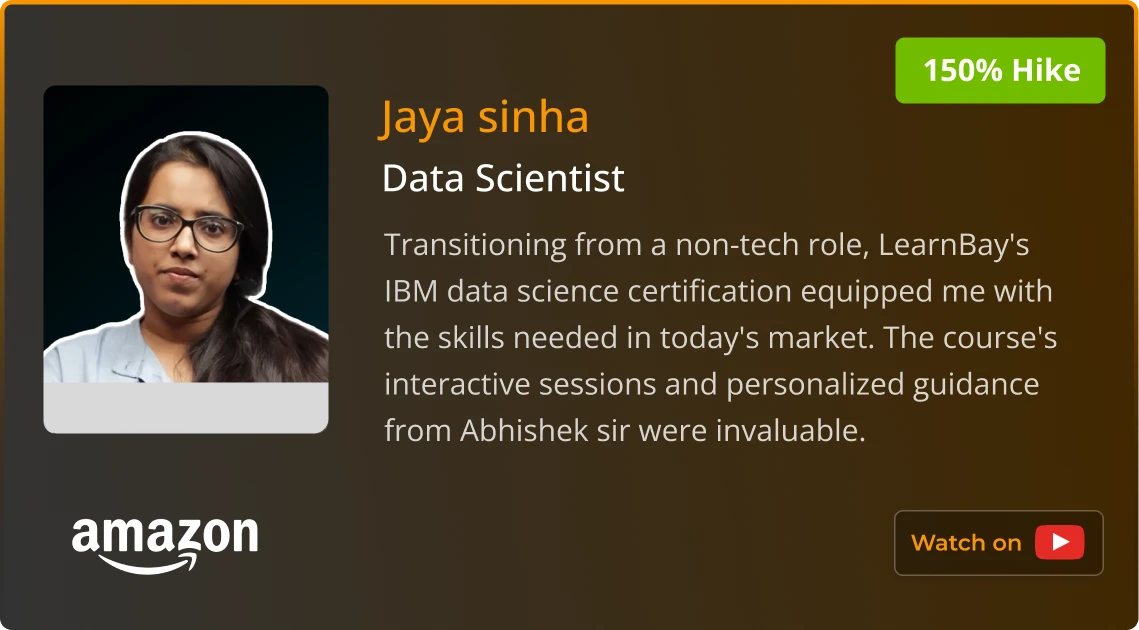
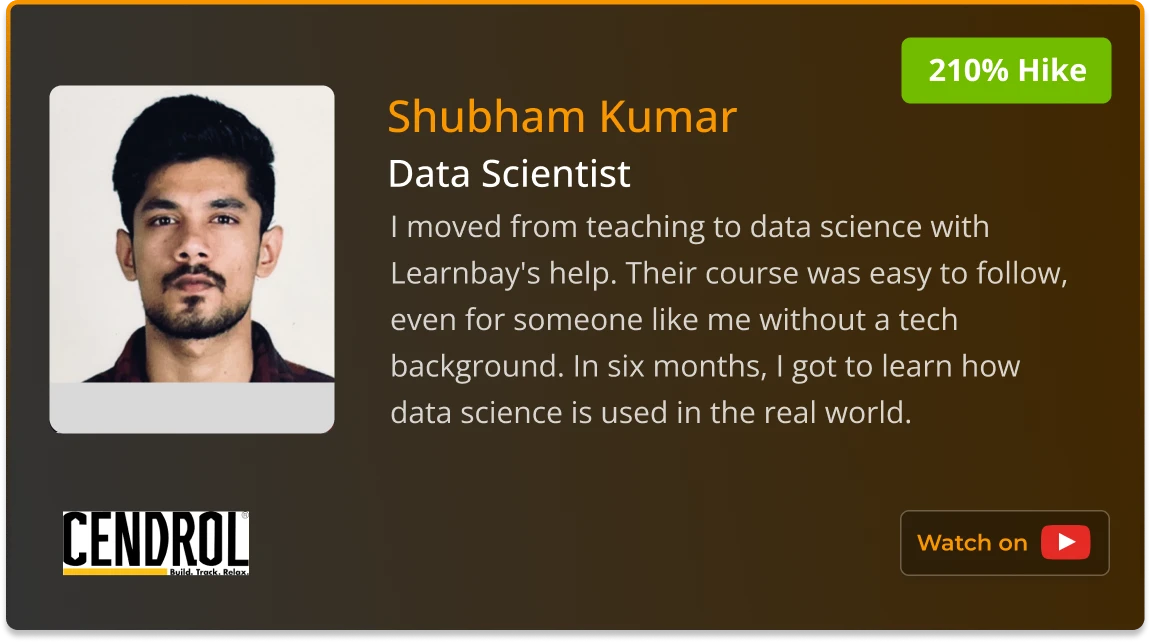
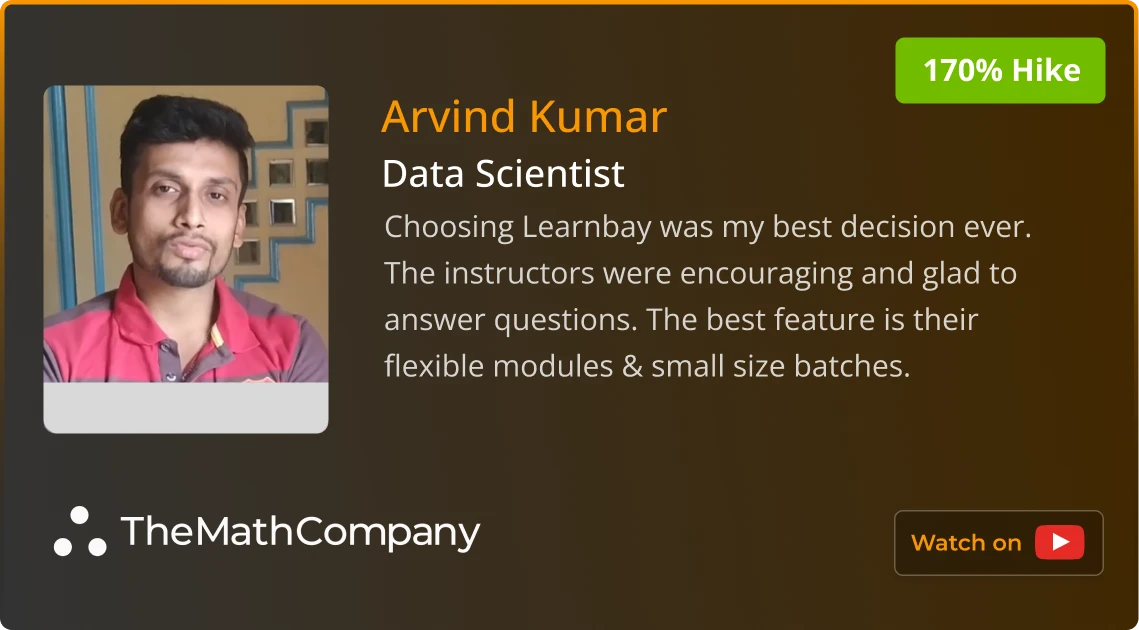
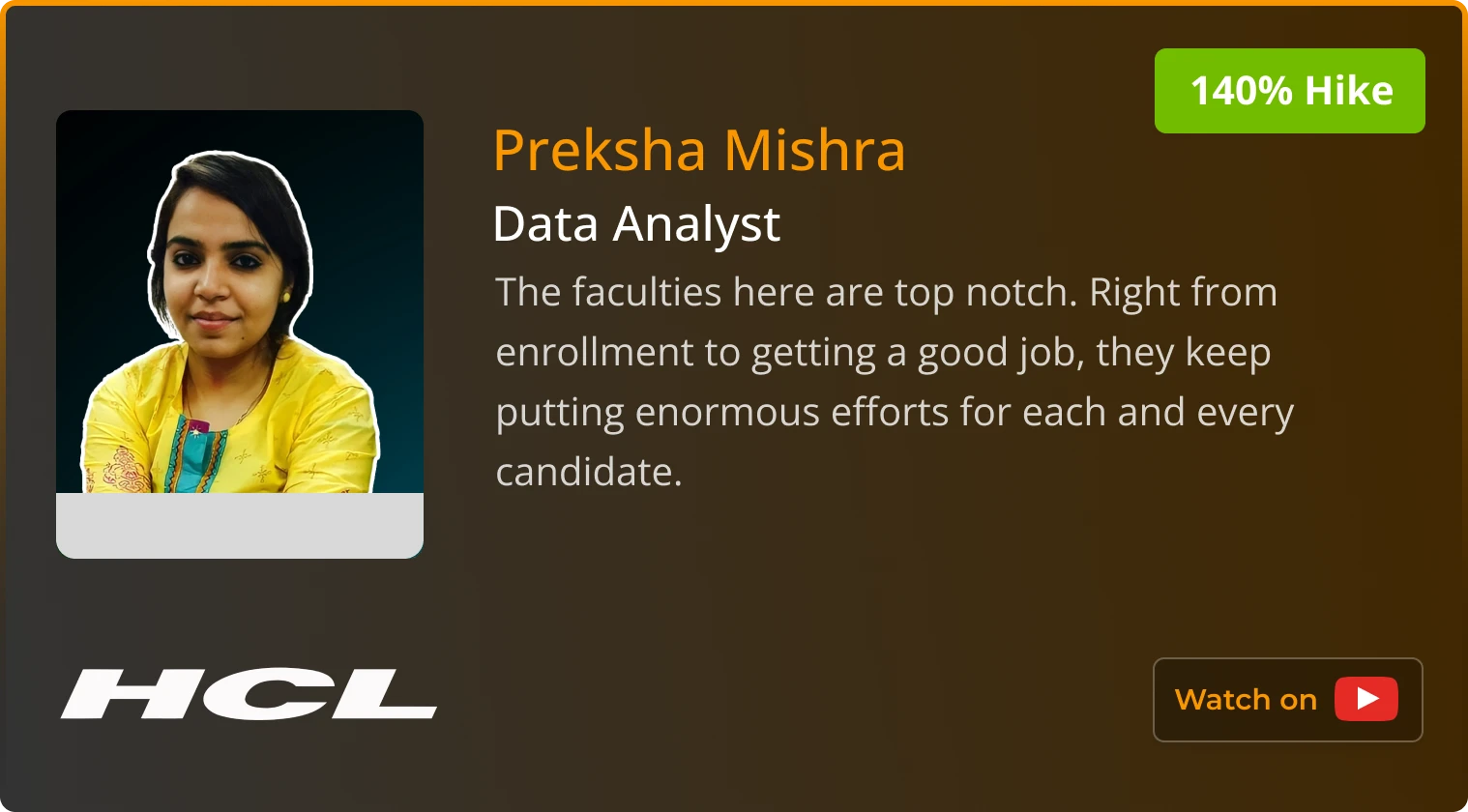
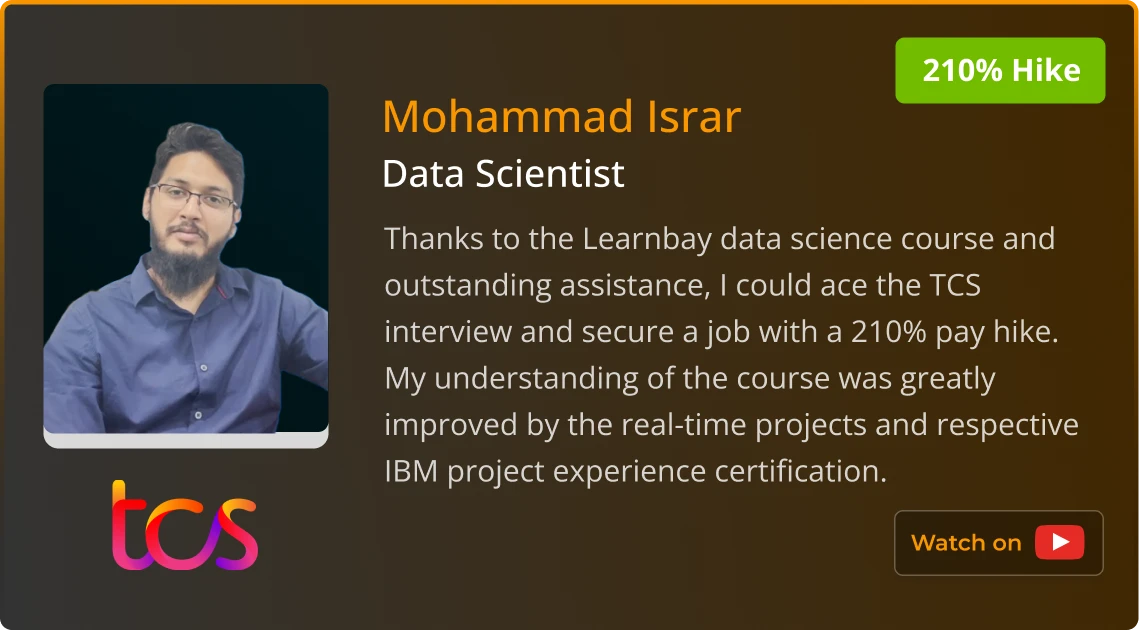
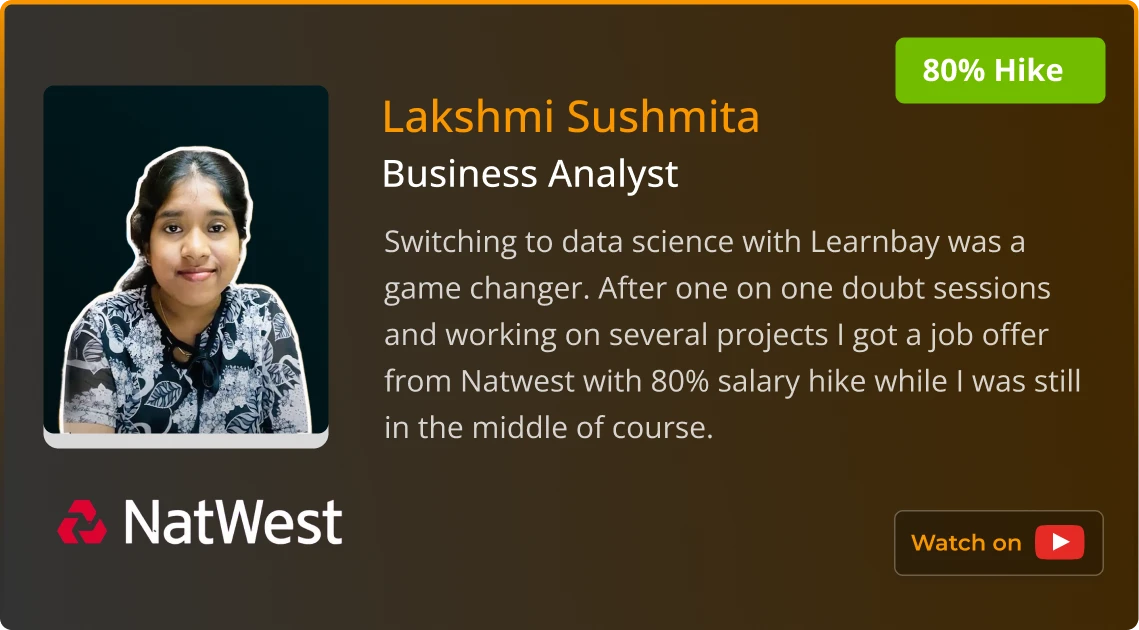
























-min.png&w=640&q=75)